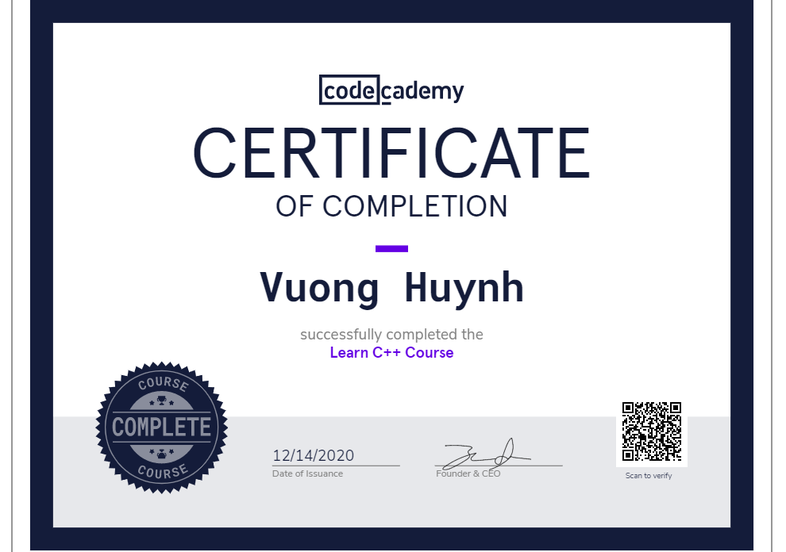C++ - Introduction
 Vuong Huynh
Vuong Huynh
C++ Certificate
CredentialIntroduction to C++
C++ is a programming language created by Bjarne Stroustrup and his team at Bell Laboratories in 1979. As the name implies, C++ was derived from the C language; Bjarne’s goal was to add object-oriented programming into C, a language well-respected for its portability and low-level functionality.
First program
#include <iostream>
int main() {
std::cout << "Hello, World!\n";
return 0;
}
Output:
C++, like most programming languages, runs line by line, from top to bottom. Here is the structure of a C++ program:
#include <iostream> → include libraries
int main() → the main() function
{ → beginning the function
anything inside the curly braces → the content of the function or whatever the program does inside the curly braces
return 0; The return statement is used to end a function. Returning 0 indicates the code executed successfully.
} → end of the function
std::cout << "Hello, World!\n";
std::coutis the “character output stream”. It is pronounced “see-out”.<<is an operator that comes right after it."Hello, World!\n"is what’s being outputted here. You need double quotes around the text. The\nis a special character that indicates a new line.;is punctuation that tells the computer that you are at the end of a statement. It is similar to a period in a sentence.
Compile and Execute
Code → Save → Compile → Execute
C++ is a compiled language. It needs a compiler to execute.
Install GCC compiler for C++ for Windows (or other OS)
4 phases during development:
- Code — writing the program
- Save — saving the program
- Compile — compiling via the terminal
- Execute — executing via the terminal
Compile: To compile a file, you need to type g++ followed by the file name in the terminal. Of course, we have to have our machine installed c++ compiler.
g++ hello.cpp
Execute: To execute the new machine code file, all you need to do is type ./
./a.outWe can name the output file:
g++ hello.cpp -o helloAnd execute from that name:
./hello
Comments
There are two types of code comments in C++:
- A single line comment will comment out a single line and is denoted with two forward slashes
//preceding it:
// Prints "hi!" to the terminal
std::cout << "hi!";You can also use a single line comment after a line of code:
std::cout << "hi!"; // Prints "hi!"- A multi-line comment will comment out multiple lines and is denoted with
/*to begin the comment, and*/to end the comment:
/* This is all commented.
std::cout << "hi!";
None of this is going to run! */
Project: Block Letters
Write a C++ program called initials.cpp that displays the initials of your name in block letters
// My initial name is V H
#include <iostream>
int main() {
std::cout << "V V H H\n";
std::cout << " V V H H\n";
std::cout << " V V H H\n";
std::cout << " V V H H H H H H H\n";
std::cout << " V V H H\n";
std::cout << " V V H H\n";
std::cout << " V H H\n";
}g++ initials.cpp -o initials
./initials